As your WordPress site grows in traffic and functionality, scaling becomes an essential task for maintaining its performance and ensuring a positive user experience. Properly scaling your site allows you to accommodate an increasing number of visitors and content without sacrificing loading speed, accessibility, or SEO performance. However, the challenges associated with scaling can be daunting; a poorly executed scaling strategy can lead to slow load times, diminished user satisfaction, and ultimately, ranking penalties from search engines.
Understanding the Relationship Between Scaling and SEO
Scaling your website can significantly affect its performance. As traffic increases, the demands on server resources rise, causing potential slowdowns, which can have dire consequences for your site’s SEO rankings. Search engines consider page load times as essential metrics for user experience; if your site takes too long to load, it may not only lead to higher bounce rates but can also damage your overall rankings.
An essential consideration during the scaling process is the balance between increased functionality and maintaining fast, responsive site performance. By prioritizing speed and user experience while scaling, you foster a healthier relationship with both your visitors and search engines.
Optimize Your Hosting Environment
Choosing the right web host is a critical first step in effective scaling:
- Shared Hosting vs. VPS or Dedicated Server Options: While shared hosting can be more economical, it often lacks the resources necessary for high-traffic sites. Opting for a Virtual Private Server (VPS) or a dedicated server can offer the necessary power and flexibility to handle growing traffic without performance hiccups.
- Managed WordPress Hosting Solutions: Many hosting providers specialize in managed WordPress hosting, offering resources like automatic updates, backups, and dedicated support tailored to the unique needs of WordPress sites. These services often come with built-in scaling support that can be invaluable as your site grows.
- Content Delivery Network (CDN): Implementing a CDN can drastically improve loading times for global visitors by caching your content on servers distributed across different geographic locations. This reduces latency and ensures faster access to your site for users regardless of their location.
- Server Configurations: Proper server configurations become critical in handling high traffic loads. Discussing these needs with your hosting provider can lead to customized solutions that keep your site running smoothly even during peak times.
Implement Caching Solutions
Caching is a vital strategy for improving site speed and performance:
- Understanding Caching: Caching involves storing frequently accessed data temporarily to allow quicker retrieval. In a WordPress context, there are several types of caching, including:
- Browser Caching: Stores website data on a visitor’s computer so that future visits load the site faster.
- Page Caching: Saves the entire HTML of a webpage, allowing it to be served directly without requiring additional database queries.
- Object Caching: Stores database queries temporarily to minimize the load on servers.
- Popular Caching Plugins: Consider utilizing caching plugins like W3 Total Cache or WP Super Cache, which can implement various caching methods to improve performance. By reducing server requests and optimizing loading times, caching enhances user experience and supports SEO.
Optimize Images and Media
Images and media files often contribute to significant loading delays, making optimization essential for maintaining site performance:
- Significance of Image Optimization: Compressing images reduces their file size, enabling quicker uploads and downloads. Tools such as TinyPNG or ImageOptim can assist with this process.
- Using Modern Formats: Consider using modern image formats like WebP, which offer excellent quality at reduced file sizes compared to traditional formats like JPEG and PNG.
- Lazy Loading: Implementing lazy loading allows images to load only when users scroll to them, which reduces initial load times.
- Video Management: When embedding videos, consider hosting them on platforms like YouTube or Vimeo instead of directly on your site to prevent excessive strain on your server.
Streamline Your WordPress Theme and Plugins
The choice of theme and plugins can significantly affect site speed and scalability:
- Choosing Lightweight Themes: Opting for lightweight, well-coded themes designed for speed ensures essential functionality is preserved without excess bloat.
- Reviewing Plugins: Regularly evaluate installed plugins and deactivate any that are no longer necessary. Excessive plugins can lead to slower load times and increased vulnerability.
- Performance Testing: Utilize performance testing tools, such as GTmetrix or Google PageSpeed Insights, to identify performance bottlenecks and improve your site’s efficiency.
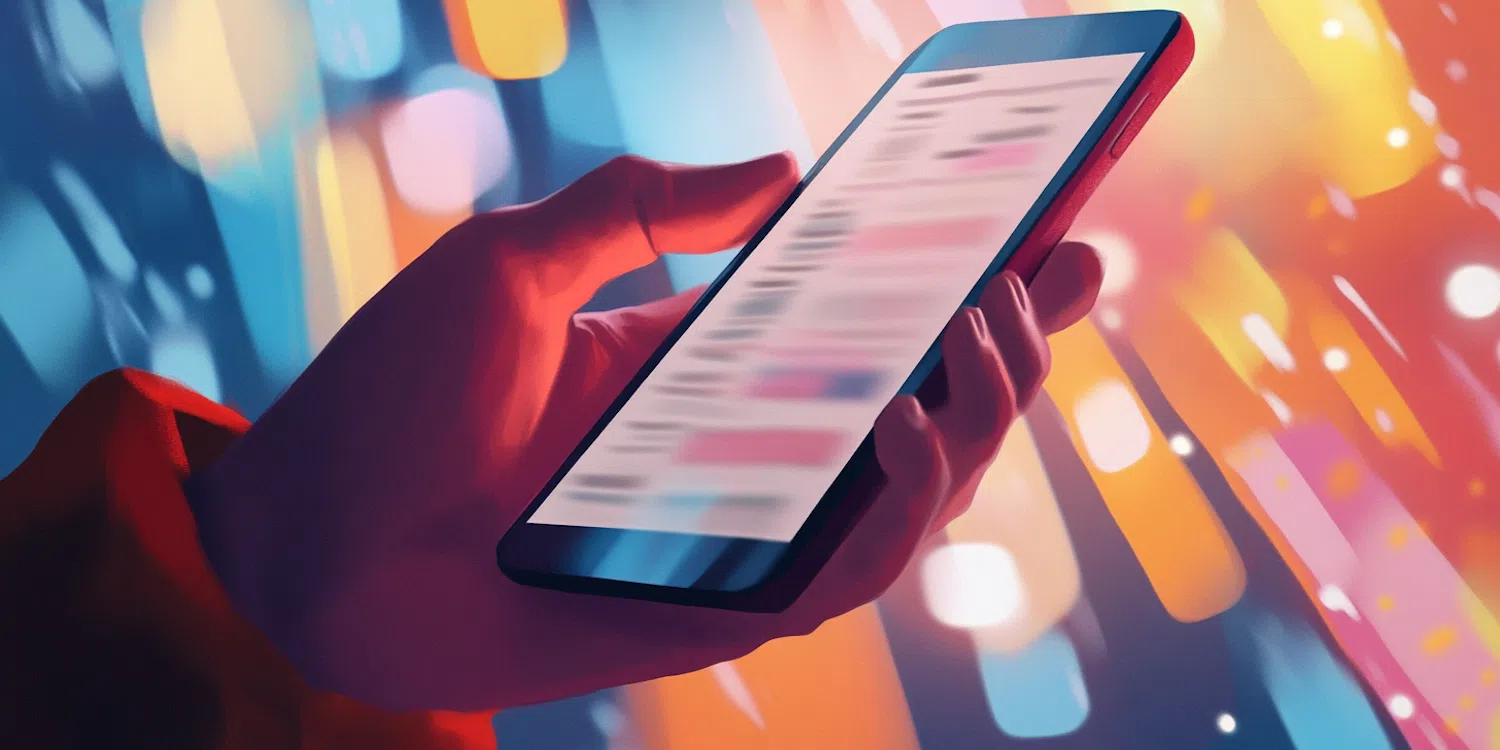
Ensure Mobile Responsiveness
In an era where mobile traffic is climbing, ensuring your site is mobile-friendly is undeniably crucial:
- Importance of Responsiveness: A mobile-responsive design allows your site to adapt to different screen sizes, enhancing usability and retaining visitors.
- Impact on SEO: Mobile optimization directly influences SEO rankings, as search engines prioritize mobile-friendly sites in their results.
- Testing and Optimizing for Devices: Regularly test your site across various devices and screen sizes to ensure a seamless experience for all users.
Regularly Monitor Performance and SEO Metrics
Continual analysis of your site’s performance is fundamental to effective scaling:
- Utilizing Analytics Tools: Tools like Google Analytics can help track user behavior and traffic patterns, enabling informed decisions for optimization.
- Monitoring Website Speed: Leverage tools such as Pingdom or GTmetrix to keep a pulse on website speed and performance consistently.
- Regular SEO Audits: Conducting periodic SEO audits will reveal areas needing improvement and help identify potential risks that could impact rankings.
Plan for Traffic Spikes
Preparing for unexpected traffic surges is a vital aspect of scaling:
- Scalable Server Solutions: Implementing auto-scaling options ensures that your website can handle sudden increases in traffic without crashing.
- Load Balancers: Distributing traffic evenly across multiple servers minimizes individual server strain, leading to improved uptime and site performance.
- Content Strategy: Building a content strategy that includes evergreen content can anticipate and manage peak visitors effectively, attracting sustained organic traffic over time.
Conclusion
Effectively scaling a WordPress site without compromising SEO requires a proactive, balanced approach. By implementing the strategies outlined in this blog, website owners can promote optimal performance while ensuring search engines continue to favor their sites. Regular monitoring and adjustments will lead to a stronger online presence that keeps pace with growth.
If you’re ready to enhance your WordPress site’s performance and ensure its scalability, contact Rapid SEO Host today! Our expert team provides the comprehensive hosting solutions and support you need to maintain an optimized, secure, and efficient website. Let us help you scale your online presence confidently—reach out now to explore how we can assist with your hosting and SEO needs!
